Released November 28, 2018, notes by Daniel Williams
- Changed file editor from Code Mirror to Microsoft's Monaco
- Changes to handling of max file sizes
- Added "Copy Name" option to context menu
- Added ability to disable version check
- Bug fixes
1. Changed file editor from Code Mirror to Microsoft's Monaco
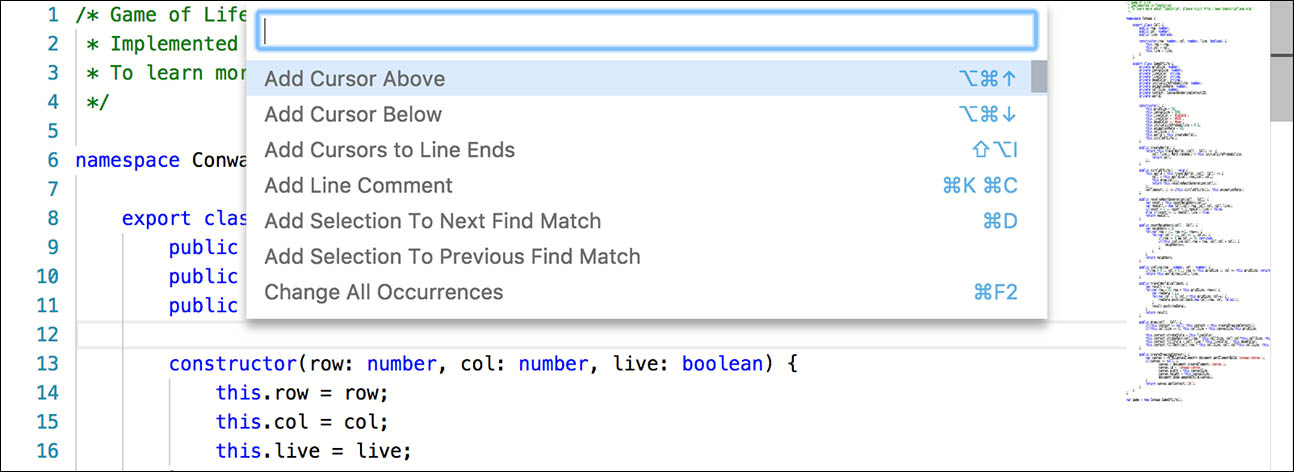
We've switched from the Code Mirror code editor to Microsoft's open source Monaco editor.
Options are not yet fully customizable yet, but by default we have turned off the minimap and auto-closing brackets, and enabled wordwrap.
These options can be restored to Microsoft's default settings by adding the following to your /mftp/settings/settings.json file.
"editorOptions": {
"wordWrap": "off",
"minimap": {
"enabled": true
},
"autoClosingBrackets": "always",
"autoClosingQuotes": "always"
}
You can use our customization wizard if you're not comfortable doing this yourself.
2. Changes to handling of max file sizes
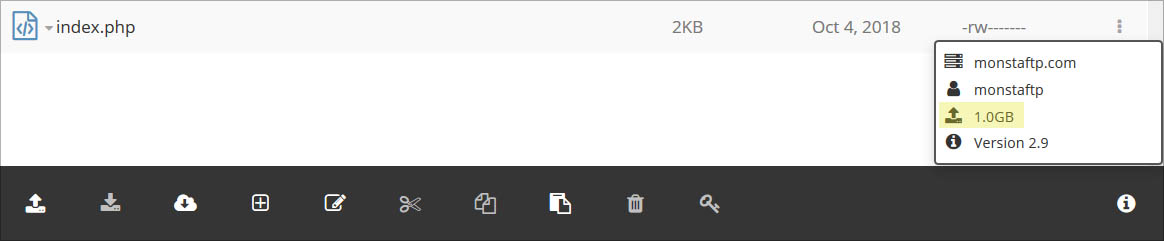
Previously, the maximum allowed file size was set with the PHP variable upload_max_filesize, which is no longer valid.
We now use PHP's memory_limit variable which is a true indicator of the maximum allowed size.
Monsta FTP will attempt to set the upload limit if it can, but otherwise you'll need to manually set it in php.ini, or if you don't access to this file, or you just want to adjust the memory limit, you can use an .htaccess file.
The ability to change the memory setting will be determined by PHP's Safe Mode which is configured by the server's administrator. You can use Monsta's /mftp/ftp-diagnostics.php file to determine if you're running Safe Mode or not.
For further reading, please see our guide How to increase your file upload limit.
3. Added "Copy Name" option to context menu
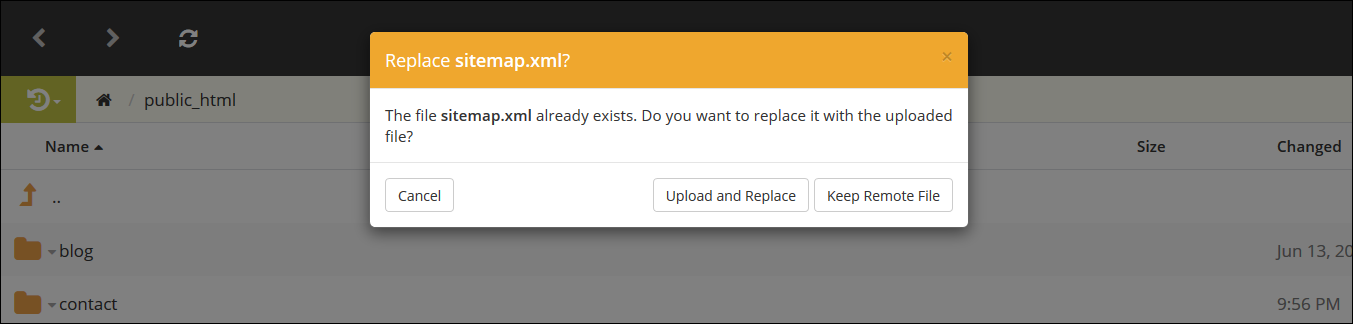
We've added a context-menu option called "Copy Name" which when clicked will copy the file or folder's name to your clipboard.
4. Added ability to disable version check
You can now disable Monsta's "phone home" script that checks for software updates.
In /mftp/settings/config.php you can set the variable $configDisableLatestVersionCheck to true.
$configDisableLatestVersionCheck = true;
5. Bug fixes
- If the editor's file-save times out, the "Save" button will return to normal
- Fetch-file feature now reports an error if the remote file doesn't exist
- File editor file list now disappears once all files are closed