Released October 4, 2018, notes by Daniel Williams
- File editor tabs ordered by most recent action
- Session info pop-up added when reloading
- Added overwrite confirmation alert
- Added Tar/Gzip support
- Bug fixes
1. File editor tabs ordered by most recent action
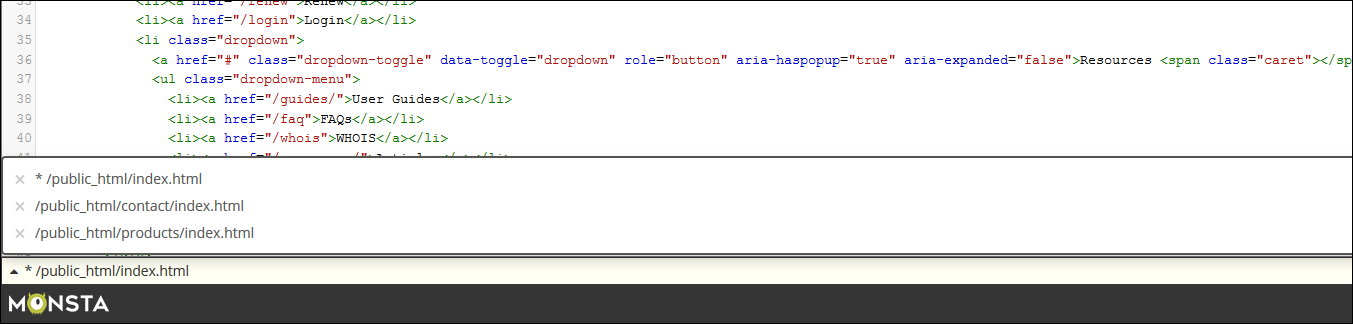
Previously, files in the editor pop-up were listed alphabetically. This didn't work so well when it was populated with many files. Now the order is determined according to the most recent action. If you open a file, edit a file, or switch between files, that file will move to the top of the list.
2. Session info pop-up added when reloading
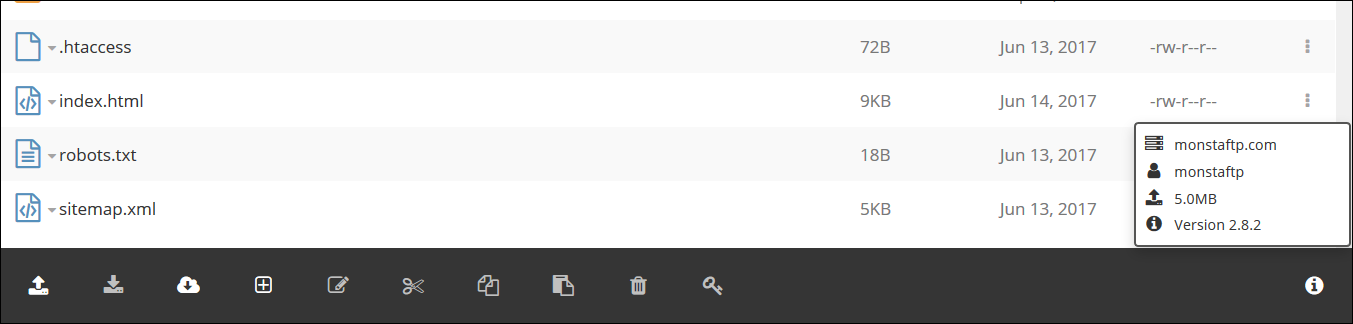
Previously, when returning to your Monsta FTP install there was no indication of what server or username you were logged in with, until you clicked the session icon in the footer toolbar. This will now pop up on reload and close after 5 seconds.
The duration can be changed, and you can elect to not show it at all by setting the value to 0 seconds. The variable for your settings.json file looks like:
You can use our customization wizard if you're unfamiliar with JSON.
3. Added overwrite confirmation alert
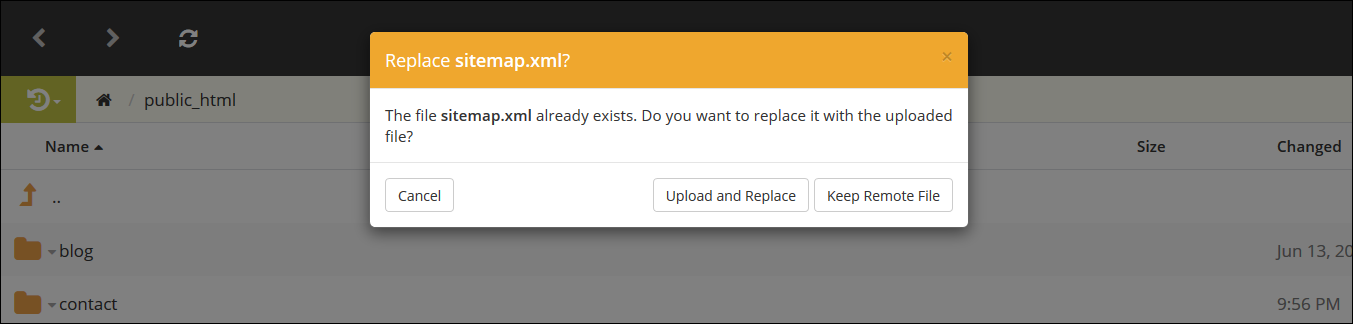
If you're uploading an existing file you'll now get an overwrite confirmation alert.
This can be disabled if you prefer. The variable for your settings.json file looks like:
You can use our customization wizard if you're unfamiliar with JSON. Look for Do you want to hide/disable any features on the user interface? and then Alerts.
4. Added Tar/Gzip support
You can now unzip (on upload and on server) Tar/Gzip files.
5. Bug fixes
- File archives that just contain empty folders can now be unzipped
- Menu options are no longer draggable (upload prompt)
- Folders containing more than 100 files can now be uploaded
- Files and folders with accented characters now delete without error