Released August 6, 2018, notes by Daniel Williams
- Editor alert if file on server has changed
- Hide the "Keep me logged in" option
- Browser now deletes saved data on logout
1. Editor alert if file on server has changed
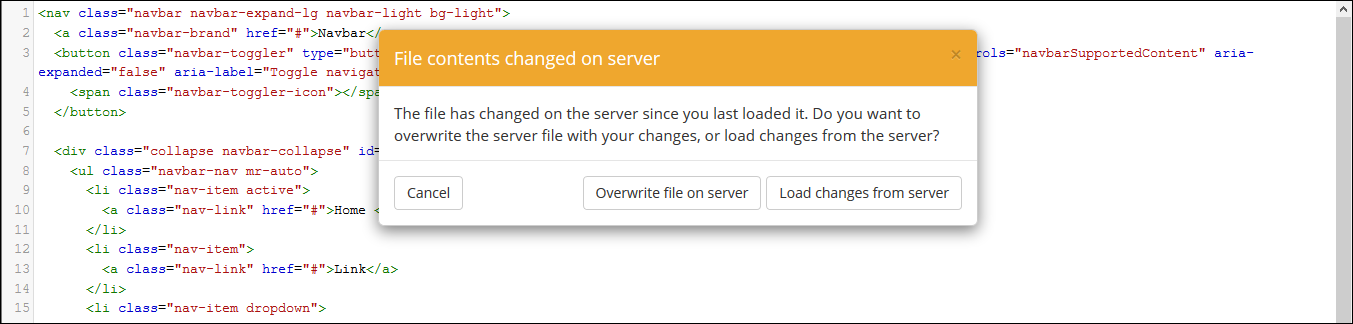
This feature was a long time coming as many times when switching between devices I inadverently made changes in an already-open editor that did not have the latest changes.
Now when you click Save in the editor Monsta FTP will send a request to the server for the file's current contents, and if it is different to the editor's last save, it will alert the user before saving.
You'll then have the option to either 1) cancel the save; 2) overwrite the server file; or 3) load the contents of the server file (overwriting any current changes.)
2. Hide the "Keep me logged in" option
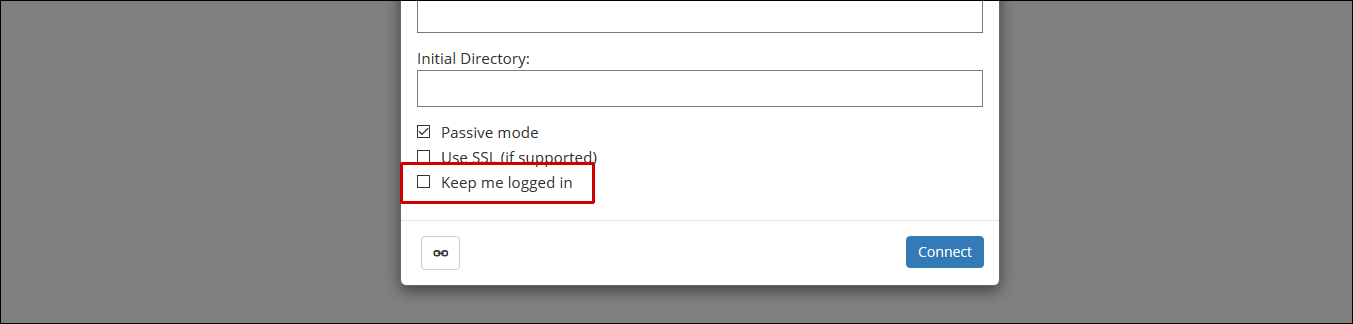
You can now hide this checkbox option from the login screen with your /mftp/settings/settings.json file.
"remember-login": false
}
If you're not comfortable editing JSON code you can use our customization wizard.
Note, this customization option is only available in the Business and Host Editions.
3. Browser now deletes saved data on logout
This is an extra security measure we've taken to protect your sensitive data. Upon logging out from Monsta FTP your browser will delete all locally-saved data relating to your login.